Table of Contents
Led Lamp Controller User Manual
Led Lamp Controller User Manual
MY-2.4G-BLHC03 Led Lamp Controller User Manual
GUANGZHOU BESTLEAD LIMITED LED LAMP CONTROLLER User Manual
Product Specifications
Model number: MY-2.4G-BLHC03
Products name: 24 keys 2.4GMagic controller
Product Description:
This 24 keys magic controller is mainly used to controlled the magic strips with the SM16703P TM1804 UCS1903 WS2811 WS2813 SK6812 SK6802 APA105 INK1003 P943S P9411 TX1813 TX1812 LB1834A FL1903C
IC. Its with the power OFF memory function, and the controlled IC number are can be setting, max can controlled 1000pcs IC.its with 220 kinds of changing mode for user’ s optional,can make the customer to experience various colorful changing models.Besides, its with the advantage of low price,easy to wire, simple to used.
Main feature:
- Small size light.
- There are 24keys one the remote control,function mode are clear on the hot key,simple to be used.
- Easy to wiring,and the remote control is versatile.
Technical Parameters:
Working temperature: -20-60°C
Input voltage: DC5V -24V
Output: SPI Signal
Static power consumption: <1W
Controller size: L41 X W22 X H11T mm
Net weight: 40g
Gross weight: 50g
Remote: <20M, Frequency 2.4 g
Remote control:
Remote control size: L123*W40*H8MM

Operation manual of Magic Lantern APP
Overview
The Magic Lantern is a mobile app that controls the LED lamp belt through apple or Android mobile phone.
The traditional control ways like infrared, 433MHz, 2.4GHz and others old wired ways will be replaced by mobile phone control way with convenient, powerful and scalable features.
Through the mobile app, you can easily and quickly control the color, brightness and color temperature of the LED light belt. You can also set various flashing modes, and make the LED light belt move with the music rhythm. Just keep the LED light band powered on, turn on the mobile phone Magic Lotus lamp app intelligent control software, connect one or more LED light band controllers through Bluetooth, so asto realize various settings and control of multiple LED light bands. Operation is very simple, easy to learn and use.
Features
- Adjust color LED strips with 60,000 colors to change color and brightness and adjust monochrome LED stips to change brightness and color temperature
- Play mobile music or turn on a sound playback device, you can let the light change the color and brightness with the rhythm of music, the music rhythm beautiful
- Inside multiple setting mode for color change and control LED strips without mobile
- Long distance control with omni-directional antenna, and many-to-many group control mode
- Quick and easy automatic connection
Performance
Magic Lantern APP has good ease of use and compatibility. The actual testing and verification of hundreds of mobile phones is compatible with the current market.
Most smartphones. APP is small and convenient, it consumes less system resources, so the requirements of the mobile configuration are low. Control delay is small, the operation feel good, light control is smooth with people” s visual sense.
Operating Environment
This APP program requires phones of system above Andriod 4.3 and iOS 8.0 Mobile phone configuration is not limited.
Instuctions
Note: Android version and iOS version download and use the same method, here in the Android version as an example.
APP Download
- Scan the QR code
iOS and Android systems can download the ” Magic Lantern ” APP by scanning the QR code. Open the browser or other tools with “Scan QR code” function, scan the ” Magic Lantern ” QR code as below .

After the software is installed and downloaded successfully,click apk to install. After the installation is complete, the following style of program icon will appear on the desktop.

App Operation
(1) Click on the Magic Lantern APP icon, enter the APP page:

(2) After entering the APP interface, if Bluetooth is not enabled, “Allow Magic Lantem to Bluetooth ?” Click [Allow]

(3) switch to color and brightness interface:

(4) click to show the lamp list, view lamp list:

(5) Click to RGB manual adjustment view:

6) switch to the mode interface:

(7) switch to the music rhythm interface:

(8) Switch to the microphone rhythm interface:


(9) Switch to the timing interface:
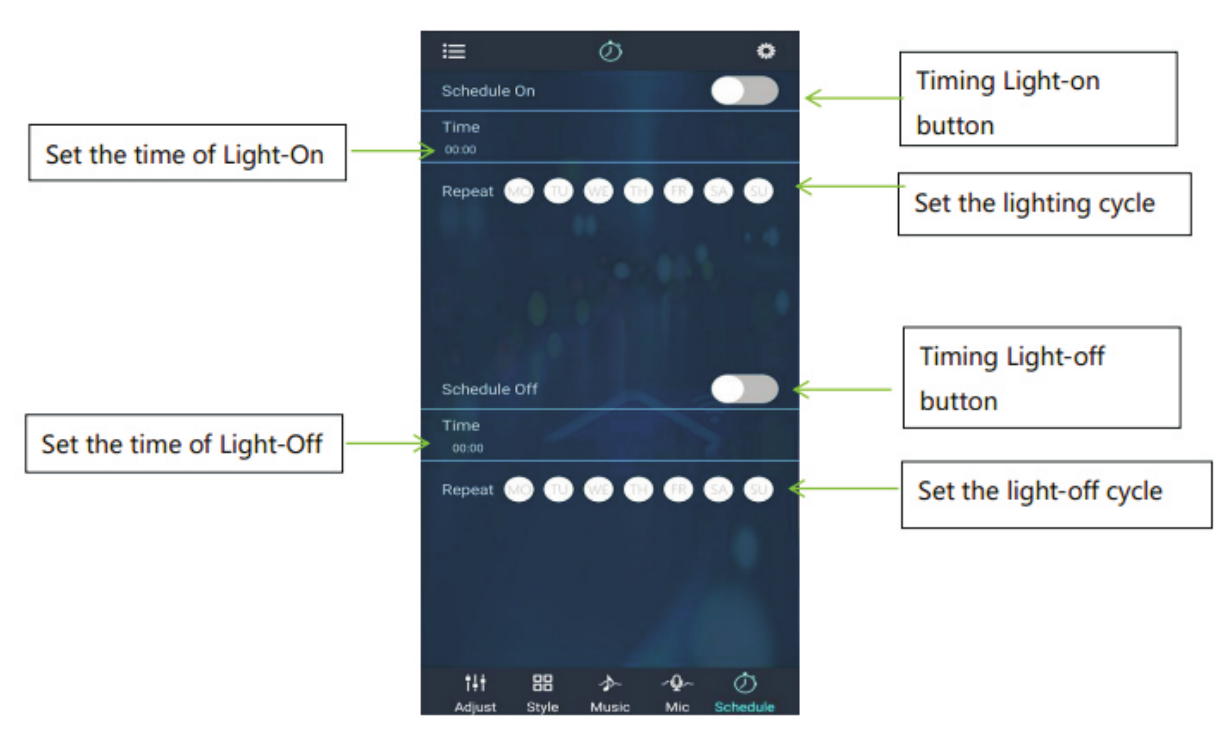
(10) Switch to the modify pin sequence interface:
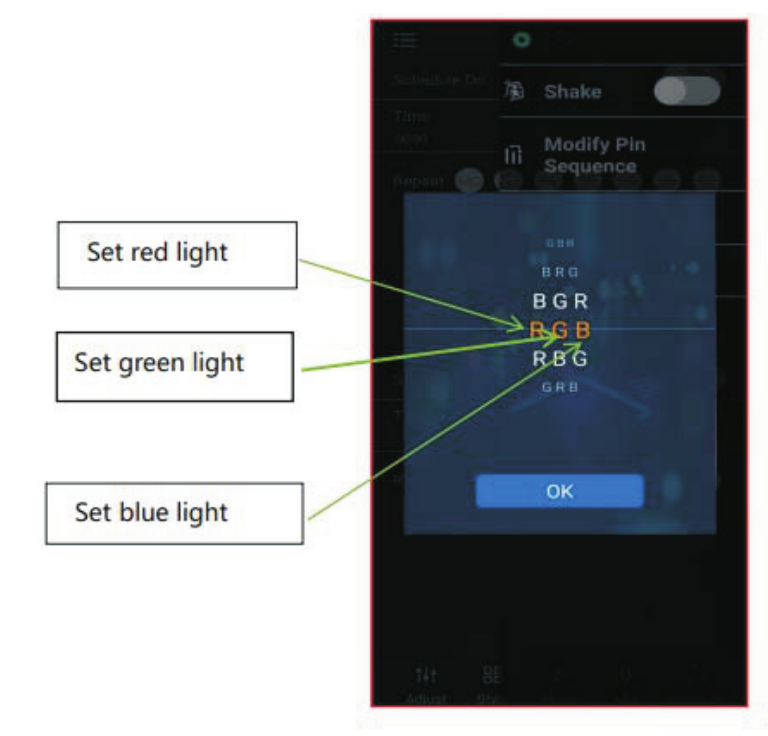
Cautions
- This products Input voltage is DC5-24V,other input voltage are not allowed.
- Lead wire should be connected correctly,according to the wire color and the connecting diagram offers.
- Overload are prohibited.