Table of Contents
LUCID TAG Portable Locator Device
The Lucid Tag is a portable locator device that integrates seamlessly with Apple’s Find My network. It offers a secure and user-friendly solution for tracking various belongings such as keys and wallets. This device emphasizes security while providing the convenience of easily locating items using the Apple Find My Network.
Designed with user convenience in mind, Lucid Tag helps simplify daily life by preventing lost items. By collaborating with Apple’s Find My network, it offers an enhanced item-tracking experience and peace of mind. Lucid Tag aims to revolutionize how users manage their essentials effortlessly.
The “Works with Apple” badge signifies that the Lucid Tag has been specifically designed to function with Apple’s technology and meets the certification requirements stipulated by the product manufacturer for compatibility with the Apple Find My network. Apple, however, does not hold responsibility for the operation, use, safety, or regulatory compliance of this device.
Apple, Apple Find My, Apple Watch, Find My, iPhone, iPad, iPadOS, Mac, macOS, and watchOS are trademarks of Apple Inc. registered in the U.S. and other countries. iOS is a trademark or registered trademark of Cisco in the U.S. and other countries and is used under license.
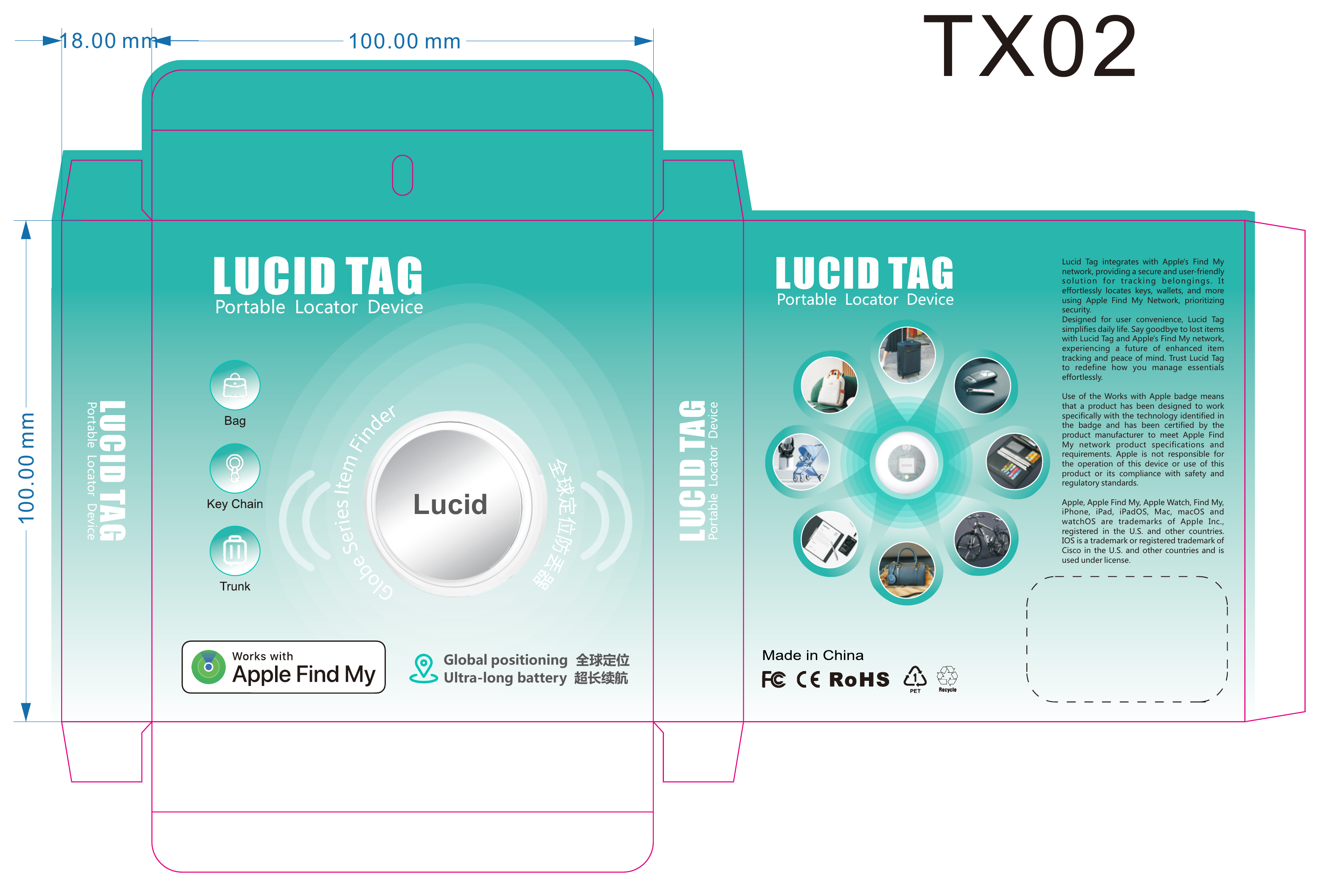
FCC Compliance Summary
Unauthorized changes to this equipment may void user authority to operate it. This device complies with FCC Class B digital device standards, aimed at preventing harmful interference in residential setups. It may emit radio frequency energy, and improper installation or use might interfere with radio communication. If such interference occurs, users should try:
- Reorienting or relocating the antenna.
- Increasing distance between equipment and receiver.
- Connecting to a different circuit outlet.
- Consulting with a dealer or experienced technician.
Device operation under Part 15 of the FCC rules must adhere to the following: (1) not causing harmful interference, and (2) accepting any received interference, even if it causes undesired operation. The device meets FCC radiation exposure limits for uncontrolled environments.
Overview
Lucid Tag seamlessly integrates with Apple’s Find My network, offering a secure and user-friendly way to track personal belongings. It allows users to easily locate items like keys and wallets, with a focus on security.
Designed to enhance user convenience, Lucid Tag simplifies daily routines. Avoid losing items by using Lucid Tag with Apple’s Find My network, and enjoy improved item tracking and peace of mind. Trust Lucid Tag to transform how you manage essential belongings effortlessly.
How to Pair
Note: Ensure your device has the latest version of iOS or macOS.

Setting Up the Lucid Tag
- Place the Lucid Tag near your Apple device, such as an iPhone.
- Enable Bluetooth on your iPhone and connect it to the Internet.
- Press the finder side button until you hear a beep to turn it on.
- Open the ‘Find My’ app.
- In the ‘Find My’ app, select ‘Add Item’ and then ‘Other Support Items’.
- Click ‘Continue’.
- Name your Finder and click ‘Continue’.
- Choose emoticons.
- Click ‘Continue’ and then ‘Finish’ to complete the setup.
Battery Information
The Lucid Tag contains a coin-shaped battery. Use a CR2032 battery with matching connections when replacement is necessary.
Battery Replacement Steps:
- Twist to open the back cover.
- Replace with a new battery.
- Twist to close the back cover.
Additional Tips
- To switch to Disable mode (Airplane mode), remove the battery.
- To activate from Disable mode, reinstall the battery. This will reconnect the Lucid Tag.
- For a factory reset, press and hold the button through a sequence of tones and release after a long tone.
- To remove the Lucid Tag from your Apple devices, go to the ‘Find My’ app, select ‘items’, locate the device, and opt for ‘Remove this device’.
- If connectivity issues arise, perform a factory reset as per the instructions and restart the pairing process.
Important Matters
The Lucid Finder contains sensitive electronic parts, including a battery. Avoid dropping, hitting, puncturing, crushing, disassembling, exposing it to extreme heat or liquids, and placing it in areas with high concentrations of industrial chemicals to prevent damage or loss of functionality.