Table of Contents
NIMBA
OFLO Sound Machine
Important Safety Instructions
Read and follow all instructions and warnings in this user manual
Important Safety Instructions
- Read these instructions.
- Keep these instructions.
- Heed all warnings.
- Follow all instructions.
- Do not place near any heat sources such as radiators, heat registers, stoves, or other products (including amplifiers) that produce heat.
- Clean only with a dry cloth.
- Refer all servicing to qualified personnel. Servicing is required when the product has been damaged in any way, such as power-supply cord or plug is damaged, liquid has been spilled or objects have fallen into the product, the product has been exposed to rain or moisture, does not operate normally, or has been dropped.
Warnings/Cautions
- Keep the product away from fire and heat sources. Do NOT place naked flame sources, such as lighted candles, on or near the product.
- Do NOT make unauthorized alterations to this product.
- Do NOT use a power inverter with this product.
- The battery provided with this product may present a risk of fire or chemical burn if mishandled.
- Do not expose products containing batteries to excessive heat (e.g. from storage in direct sunlight, fire or the light)
- Do NOT use any charger other than that specifically provided for use with the product.
Regulatory and Legal Information
Management Regulation for Low-power Radio-frequency Devices
Article XII
According to “Management Regulation for Low-power Radio-frequency Devices” without permission granted by the NCC, any company, enterprise, or user is not allowed to change frequency, enhance transmitting power or alter original characteristic as well as performance to an approved low power radio- frequency devices.
Article XIV
The low power radio-frequency devices shall not influence aircraft security and interfere legal communications; If found, the user shall cease operating immediately until no interference is achieved. The said legal communications means radio communications operated in compliance with the Telecommunications Act.
The low power radio-frequency devices must be susceptible with the interference from legal communications or ISM radio wave radiated devices.
DON’T attempt to remove the rechargeable lithium-ion battery from this product. Contact your local Bose retailer or other qualified professional for recycling and disposal.
App Control and Setup
Nimba App
The Nimba app lets you set up and control Nimba OFLO from your mobile device. Using the app, you can select and download sounds and music, set wake-up alarms, and manage OFLO settings.
Bluetooth
Bluetooth Low Energy wireless technology lets you control OFLO using the Nimba app on your mobile device. Before you can control OFLO, you must download the app and connect your device with OFLO.
Connect your Mobile Device
1. Download the Nimba app

2. Follow the steps shown in the App
Note: Nimba OFLO must be within range (6ft or 2m) and powered on.
Disconnect a Mobile Device
Use the Nimba app to disconnect a device.
You can also disable the Bluetooth feature on your device to disconnect. Disabling the Bluetooth feature on your device disconnects all other devices.
Battery
Charging
Use the included USB Type-A® to Type-C® power cable and power adapter to charge the device.

While charging, the battery indicator will blink and show its current battery level. When the battery is fully charged, the battery indicator glows solid white.

With typical usage, the battery lasts up to 8 hours. Battery performance varies with the volume at which it’s played, and lighting at which it’s set.
Battery will fully charge in approximately 3.5 hours when using the included power adapter and cable.
CAUTION: Do NOT store your speaker for extended periods when fully charged or with a remaining charge of less than 10 percent.
Button Overview

Functions
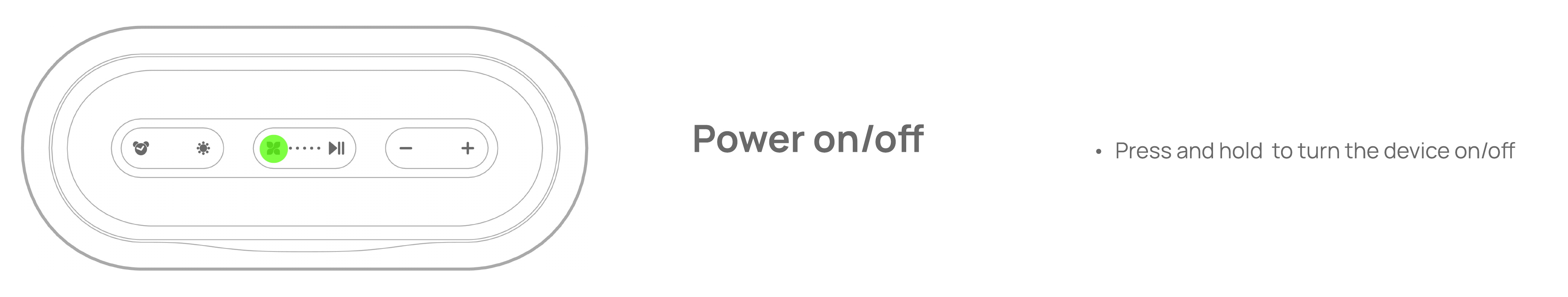





Troubleshooting
TRY THESE SOLUTIONS FIRST
If you experience problems with OFLO, or connecting to the Nimba app, try these solutions first:
- Charge OFLO (see page 6)
- Move your mobile device closer to OFLO (within 6 ft or 2 m) and away from any interference or obstructions.
- Make sure that your device supports Bluetooth Low Energy (also called Bluetooth Smart). All devices that are compatible with iOS 10 and newer and most devices that are compatible with Android 5.0 and newer support Bluetooth Low Energy.
- Check the Nimba app to make sure that the software for OFLO is up to date.
- Make sure that you are using the Nimba app, not a different app, to control OFLO(see page 5).
Other solutions
If you could not resolve your issue, see the table below to identify symptoms and solutions to common problems. If you are unable to resolve your issue, contact Nimba customer service.
| SYMPTOMS | SOLUTION |
| Sound Machine Does Not Turn On |
|
| Sound machine does not charge |
|
| Sound machine does not connect with app |
|
| No Sound |
|
| No Light |
|
| Sound machine not respondin to multi-button-presses |
|
| Sound machine not responding |
|
Factory Data Reset
Reset your OFLO to its factory default settings, this will erase all setting. Only downloaded music and sounds will be kept.
Specifications
| Model | OFLO |
| Rated input voltage adapter | 100-240Vac |
| Rated input frequency adapter | 50/60Hz |
| No-load power adapter | < 0.1W |
|
Rated output voltage adapter
|
5Vdcc |
|
Average Standby Power appliance Condition:
(All functions suspended, ambient light
scenario; day 12h, 500 lux and night 12h, 0 lux)
clock display at maximum brightness setting
|
< 0.5W |
| USB charging port | 5V, 1000mA |
| Nominal light output (level 1 – 10) | 1-35 lux |
|
Nominal light color (level 1 – 10)
|
1500-5000K
|
| Physical Characteristics | |
|
Dimensions (Height x Width x Depth)
|
18.8 x 8.1 x 7 cm (7.4×3.2 x 2.8in.)
|
|
Weight main unit / adapter
|
Approx. 0.4kg (14.1oz) / 0.14kg (4.9oz) |
|
Cord length adapter
|
120cm ( 4 feet) |
|
Average battery life
|
Up to 8 hours |
|
Average charging time
|
Approx. 3.5 hours
|
|
BLE version
|
5.2 |
|
Inputs
|
USB Type-C®
|
| Classification | |
| Main Unit |
Portable Electric Sound Machine
|
| Adapter |
Class 2 power supply
|
|
Mode of operation
|
Continuous |
| Operating Conditions | |
|
Temperature
|
+5°C to +35°C (41°F to 95°F) |
|
Relative humidity
|
15% to 90% (no condensation) |
| Storage Conditions | |
|
Temperature
|
-20°C to +50°C (-4°F to +122°F) |
|
Relative humidity
|
15% to 90% (no condensation) |